Present value calculations, including Net Present Value, are performed using the [NPV] key. This initiates an on-screen menu with the following function options:
These functions calculate present values for a series of amounts in the cashflow list and the current value held in the interest register. This stored interest value expresses the periodic rate to be used in the calculation.
Example: A project has the following expected cashflow and the firm's cost of capital is 8%. What is the Net Present Value (NPV)?
Key in the following cashflow:
CF(n) = -20000, -3232, 7000, 9535, 13500, 35000, 12545
Now press:
8 [i] (stores 8% interest rate) [NPV] and select NPV Displays: 32226.76
Note that in DreamCalc, the value in the number of payments register has no effect on present value calculations, as the number of entries in the cashflow list is taken to be the number of payments.
The [IRR] key calculates the Internal Rate of Return (IRR), for a series of amounts in the cashflow list. The IRR is defined to be the discount rate that makes the Net Present Value of the cashflow equal to zero. DreamCalc employs a numerical technique to calculate IRR, using an initial "starting value" of a 10% discount rate.
Example: You invest $120000 in your start-up company, which yields $39000, $30000, $21000, $37000 and $46000 annually over a 5 year period. What is the IRR of your investment?
Key in the following cashflow:
CF(n) = -120000, 39000, 30000, 21000, 37000, 46000
Now simply press:
[IRR] Displays: 13.07
If the IRR calculation is found to be non-convergent, DreamCalc returns Math Error.
Although simple to use, many practitioners now urge caution with IRR values. It is accepted that IRR calculations can be misleading, often overestimating an investment's true worth. See MIRR below.
The Modified Internal Rate of Return avoids some of the problems associated with IRR by allowing you to specify a realistic re-investment rate and a "safe" finance rate of interest on the initial investment. MIRR is often seen as a better option than IRR, however, knowledge of re-investment and finance rates is required.
In the calculation, the MIRR function uses the current value in the interest register as the finance rate (or "safe rate") and accepts the re-investment, or risk, rate as direct input.
Example: Five years ago, you borrowed $120000 at a 10% annual rate in order to invest in your start-up company. Your investment yields $39000, $30000, $21000, $37000 and $46000 annually over a 5 year period, which you re-invest, earning 12% annually. What is the MIRR of your investment?
Key in the following cashflow:
CF(n) = -120000, 39000, 30000, 21000, 37000, 46000
Now press:
10 [i] (enters 10% "safe rate" into i register) 12 [MIRR] (calculate MIRR using 12% "risk rate") Displays: 12.61
Remember that we are using RPN input notation here, not algebraic.
Given a cashflow and interest rate, you can calculate the Return on Investment (ROI) using the [ROI] key. With this function, the rate value used in the calculation is, again, taken from the interest register.
Example: What is the ROI of a project, given the following cashflow and cost rate of 8%?
Key in the following cashflow:
CF(n) = -20000, -3232, 7000, 9535, 13500, 35000, 12545
Now press:
8 [i] (places 8% in the i register) [ROI] Displays: 240.16
ROI is defined as the present value of inflows divided by the present value of outlays, expressed as percentage.
Or, more specifically:
ROI = 100 × CFPV[+] / -CFPV(-)
Alternatively, we could have used the present value cashflow functions to calculate ROI instead. As an exercise, we will demonstrate this as follows:
8 [i] (places 8% in the i register) [NPV] and select CFPV[+] [ENTER] [NPV] and select CFPV(-) [+/(-)] (gives positive value for CFPV(-)) [÷] Displays: 2.40 100 [×] Displays: 240.16
In this example, the first result value 2.4 is the ROI expressed as a fraction, which is sometimes known as the Profitability Index. Finally we multiplied it by 100 to give a percentage value.
See also: Compound Interest