Calculates the number of days between two dates on the basis of a year of 360 days with 12 30-day months, subject to the following rules:
The input form is: <f-date> 30A/360 <t-date>, where dates are specified with reference to the zero day value. In practice, you can use the [DATE] key to input date values.
Example: Find the number of days between May 16th, 2001 and January 9th, 2005 using the 30A/360 basis.
5 [DATE] 16 [DATE] 2001 [30A/360] 1 [DATE] 9 [DATE] 2005 [ENTER] Displays: 1313
The above example assumes that you enter dates in M-D-Y format.
Calculates the number of days between two dates on the basis of a year of 360 days with 12 30-day months, subject to the following rules:
The input form is: <f-date> 30E/360 <t-date>, where dates are specified with reference to the zero day value. In practice, you can use the [DATE] key to input date values.
Use the [DATE] key to enter a date and optional time. The input is converted automatically to a day calendar value. For most users, the date format will automatically be set to their preferred notation. Otherwise it will default to Month-Day-Year (M-D-Y).
Example: Key in May 16th, 2001. Assume that you enter dates in M-D-Y format.
5 [DATE] 16 [DATE] 2001 [ENTER] Displays: 730621 (Rata Die)
Also use the [DATE] key to convert a numerical value to a date representation.
For example:
730621 [DATE] Displays: 05/16/2001
For more information, see Calendar Calculations.
Calculates the corresponding day of week, given a date input, where Monday always has a value of 1.
Example: What day will it be on March 17th, 2029?
[DOW] 3 [DATE] 17 [DATE] 2029 (March 17, 2029) [ENTER] Displays: 6
The value of 6 represents Saturday. The number value for Sunday may be either 0 or 7, depending up your setting for the first day of the week in the Options Window.
Calculates the corresponding day of the year, given a date input, where 1 is the first day of the applicable year.
Returns the current date and time from the PC clock. It may return either your local time or Universal Time, as configured in the Options Window.
Example: What date will it be in 321 days from now?
[TODAY] (today's date & time from PC clock) [+] 321 [ENTER] Displays: 2455892.142... (depends on current time)
and pressing...
[DATE] Displays: 11/26/2011 +15:25:51.
For more information, see Calendar Calculations.
Given a date input, WKNO returns the corresponding week of the year according to the ISO8601 Standard, which defines the first week of the year as being the one which contains the 4th of January. The result may be between 1 and 52, or 53 for leap years and is affected by the "Week Start" setting in the Options Window.
See also: Calendar Calculations