Financial functions are available in the Profession Edition of DreamCalc only.
In-line multiplication when entering a value into the Number of Payments TVM register. Typically, the effect of this key is to convert a period specified in years into one specified in months, which is simultaneously entered to the n register.
In-line division when entering a value into the Interest TVM register. Typically, the effect of this key is to convert a yearly rate into a monthly one when working with U.S. annual percentage rates. European and Canadian users should generally use the [EMR] key instead.
Performs loan amortization. For a detailed description of this function, refer to Loan Amortization.
Returns the Present Value of negative only cashflows (outlays). CFPV[-] is accessible by pressing the [NPV] key. For detailed information, refer to Discounted Cashflow Calculations.
Returns the Present Value of positive only cashflows (inflows). CFPV[+] is accessible by pressing the [NPV] key. For detailed information, refer to Discounted Cashflow Calculations.
The [CF0] button clears the data in the cashflow list and enters the current value as the first amount. For further information, refer to Discounted Cashflow Calculations.
The [CFj] appends the current display value to the cashflow list. For further information, refer to Discounted Cashflow Calculations.
Calculates depreciation using the Declining Balance method. For detailed information, refer to the Depreciation section.
Returns the effective annual rate given a monthly input value. This function is the reverse of EMR.
Calculation using effective annual rates do not take into consideration an initial fee. For further information, refer to Effective Annual Rates in the US, Europe & Canada.
Returns the monthly rate given an Effective Annual Rate input value. This function is the reverse of EAR.
Calculation using effective annual rates do not take into consideration an initial fee. For further information, refer to Effective Annual Rates in the US, Europe & Canada.
Interest Rate Register. Value is expressed as a percentage. For a complete description, refer to Compound Interest.
Calculates Simple Interest. The accrued interest is calculated both for a 360-day and 365-day basis simultaneously. It uses the values stored in the TVM registers as follows: the number of days n, annual interest rate i and principal amount PV. The 360-day result is returned directly, and places the result of the 365-day calculation is stored in the K memory register. If you are working in RPN mode, the 365-day result is also placed in the Y stack register.
Example: Your friend asks you for a loan of $450 to start her own company, and agrees to pay you back in 150 days at a 6% simple interest rate to be calculated on a 360-day basis. What is the amount of accrued interest she will owe you in 150 days, and what is the total amount owed? Assume you are using Reverse Polish Notation.
150 [n] (stores 150 days) 6 [i] (stores interest rate) -450 [PV] (stores amount loaned out) [INT] Displays: 11.25 (accrued interest on a 360-day basis) [RCL] [PV] (recalls principal loan amount) [+/(-)] (make sign consistent) [+] Displays: 461.25 (total owed)
Calculates the Internal Rate of Return, given a series of cashflow values. For more information, refer to Discounted Cashflow Calculations.
Modified Internal Rate of Return, calculate for a series of cashflow values and rates for finance and re-investment risk. For more information, refer to Discounted Cashflow Calculations.
The [NPV] makes a series of Present Value functions available, including Net Present Value, CFPV[+] and CFPV[-]. For detailed information, refer to Discounted Cashflow Calculations.
Calculates a bond price, expressed as a percentage of par. This function is described in detail in the Bond Calculations Section.
Calculates the Return on Investment for a series of cashflow values. For more information, refer to Discounted Cashflow Calculations
Calculates depreciation using the Straight-line method. For detailed information, refer to the Depreciation section.
Calculates depreciation using the Sum of Year Digits method. For detailed information, refer to the Depreciation section.
Calculates a bond Yield to Maturity. This function is described in detail in the Bond Calculations Section.
See also: Introduction to Financial Calculations