Dual purpose separator key used to enter two values. This key can either be used to separate between real and imaginary components of a complex number input, or used to enter list data value pairs when used in conjunction with the [DAT] key.
Decimal point input key. Note that DreamCalc can be configured to display numbers using a comma decimal separator, however, the key graphic remains unchanged.
Backspace or delete. Once the input digits have been exhausted, pressing [⌫] will backspace through the entire expression input. Backspace can also be used to step back from an error condition.
All Clear. Clears the input expression and resets the calculator error state. In RPN mode, the stack is cleared.
Recalls the result of when [ENTER] was last pressed. In RPN mode, this functions acts as "LstX".
Clear Memory. Separate areas of memory may be cleared individually by selecting from the on-screen menu.
Constant shift key — provides access to a sub-set of natural physical constants from the main keypad. You will find constant abbreviations shown above the keys.
Example:
[CONST] [ENTER]
Displays: 2.71... (Natural Number e)
Copies the display value to the clipboard. You can also use CTRL-C. The value is copied using your PC's regional setting for the decimal point. If you wish to copy the input expression string, press CTRL-E instead.
In algebraic modes, this key is "equals". In RPN mode, ENTER pushes the display value up the stack.
Provides on-screen access to the calculator's mathematical configuration. The key may be pressed multiple times to page through menu screens.
Paste the value held in the Windows clipboard into the calculator. The clipboard value may hold a complex number, and is translated using your PC's regional setting for decimal point and thousand separators. Alternatively, press CTRL-V.
Statistical mode change key. Allows convenient access to change the statistical mode via the keypad.
Store memory key. [STO] can be pressed in conjunction with keys labeled A - F, MEM and numeric keys 0 - 9 to store the current display value in one of the calculator's memory registers.
Recall memory key. [RCL] can be pressed in conjunction with keys labeled A - F, MEM and numeric keys 0 - 9 to recall value from one of the calculator's memory registers.
Rounds the display value internally to the precision used in the numeric display. Rnd is particularly useful when in fixed precision modes.
In RPN mode, this key exchanges the values in the X and Y stack registers.
RPN Example:
72 [ENTER] 60 [X-Y] (swap values) [-] Displays: -12
In algebraic mode, it swaps the x and y values in power and root calculations, and also the minuend and subtrahend in subtraction calculations.
Algebraic Example:
4 [^] 6 [X-Y] (swap values) [ENTER] Displays: 1296 (i.e. result of 6^4)
See also: Math Functions & Operators